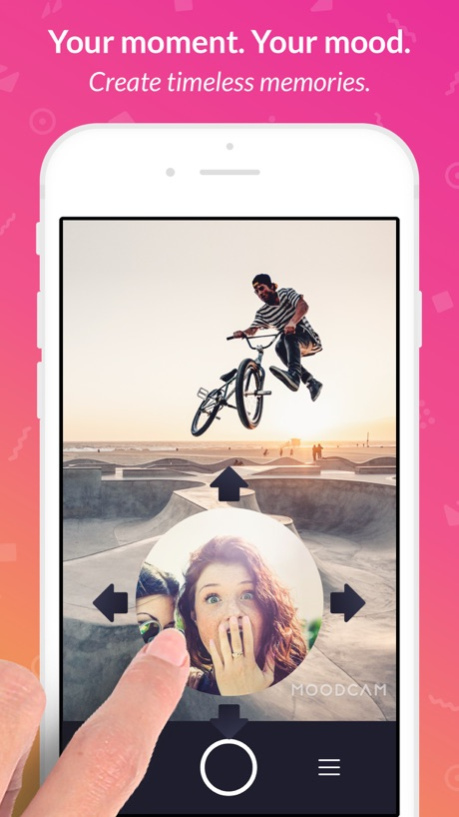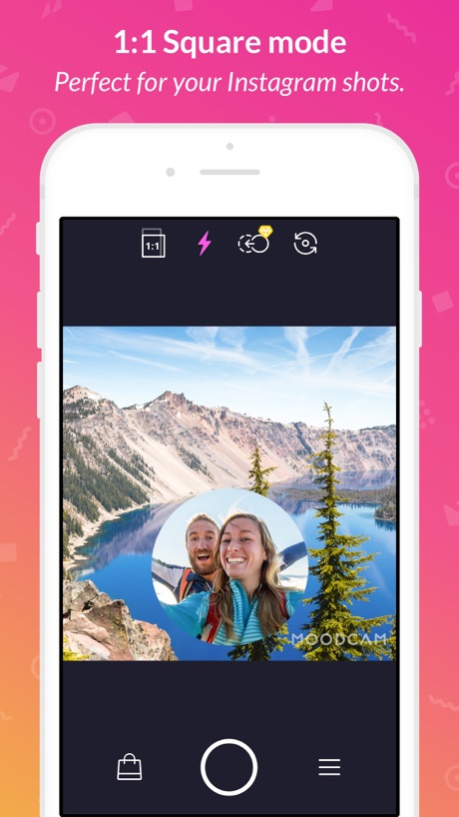Moodcam - PIP Dual Camera 1.1.0
Free Version
Publisher Description
MOODCAM - PIP dual camera for front and back photos
YOUR MOMENT. YOUR MOOD.
The moment your favourite team scored, your favourite band's concert or that unforgettable birthday cake's taste: With moodcam you'll be able to capture your mood in the very moment and share it with your friends, family and followers.
HOW DOES IT WORK?
Moodcam works like a dual camera which lets you capture your moment with the iPhone's back camera first before it switches to the front camera to capture your mood in a selfie. Don't worry ;) You'll have enough time to put on a smile and capture your mood whenever you're ready. Afterwards you can edit your photos with awesome filters and share them via your favourite messengers and social media or just save it for yourself.
WHEN COULD I USE MOODCAM?
Moodcam is your perfect companion for sports events, concerts, holidays, sunsets, hikes, sightseeing, partys, family moments, tasty food, weddings and any other situation where you want to capture your mood in the very moment :)
It's also a perfect gadget for BLOGGERS, which can express their mood about products, food, art, events and many more by showing both sides of the story. All this is possible with moodcams picture in picture functionality.
I WANT MORE FEATURES AND FILTERS!
To get the best results for your photos you can unlock the features of the PRO Version or buy some of our awesome, handcrafted filterpackages via In-App Purchase. These purchases guarantee that we'll always be able to provide you with the best possible moodcam app and support our mission to bring more mood into the world of photography.
--------------------------------------------------
MOODCAM PRO FEATURES
The PRO Version enables several great features:
- Free positioning of your selfie
- Remove the watermark
- Apply different filters to both pictures
- Save your images in high resolution (up to 12Megapixels on the iPhone 6&7)
- PRO filter effects package
ADDITIONAL FILTER PACKAGES
- VINTAGE: 16 filters for great, timeless vintage effects. Good old hipster stuff ;)
- SUMMER: Use these 16 filters to express your summer mood. Pimp your BBQ and holidays!
- ROMANCE: Love is in the air! 16 filters, perfect for weddings and romantic moments.
- PRO FILTERS: A great mix of filters which are included in the Moodcam PRO Upgrade
--------------------------------------------------
CONTACT
Any ideas, critique or props for us? We're glad to hear from you! Send an email to info@moodcam-app.com an we'll answer as soon as possible.
Cheers, your moodcam team
Oct 10, 2017
Version 1.1.0
This app has been updated by Apple to display the Apple Watch app icon.
We've been working super-duper-hard to make MOODCAM even better!
Check out what's new in version 1.1:
• New, lovely user interface
• Improvements on ALL filtereffects for better results
• Faster camera performance
• Six new languages (Chinese traditional, French, Japanese, Korean, Portuguese, Russian)
• Don Vito filtereffect in the vintage filter package
And of course we've fixed some bugs and improved the overall stability of our app.
Have fun bringing more mood into your pics and thanks for your support!
About Moodcam - PIP Dual Camera
Moodcam - PIP Dual Camera is a free app for iOS published in the Screen Capture list of apps, part of Graphic Apps.
The company that develops Moodcam - PIP Dual Camera is Ferdinand Werthwein. The latest version released by its developer is 1.1.0.
To install Moodcam - PIP Dual Camera on your iOS device, just click the green Continue To App button above to start the installation process. The app is listed on our website since 2017-10-10 and was downloaded 1 times. We have already checked if the download link is safe, however for your own protection we recommend that you scan the downloaded app with your antivirus. Your antivirus may detect the Moodcam - PIP Dual Camera as malware if the download link is broken.
How to install Moodcam - PIP Dual Camera on your iOS device:
- Click on the Continue To App button on our website. This will redirect you to the App Store.
- Once the Moodcam - PIP Dual Camera is shown in the iTunes listing of your iOS device, you can start its download and installation. Tap on the GET button to the right of the app to start downloading it.
- If you are not logged-in the iOS appstore app, you'll be prompted for your your Apple ID and/or password.
- After Moodcam - PIP Dual Camera is downloaded, you'll see an INSTALL button to the right. Tap on it to start the actual installation of the iOS app.
- Once installation is finished you can tap on the OPEN button to start it. Its icon will also be added to your device home screen.